Are you tired of seeing poorly formatted images on websites? Are you struggling to make your own site’s visuals look professional and polished? If so, you’re not alone. Adding images to a website can be trickier than it seems, and there are plenty of common mistakes that even experienced designers can make.
To help you avoid these pitfalls and create stunning visual content for your site, we’ve put together this guide to the top mistakes to avoid when adding images online. Read on for some practical tips and tricks that will take your website’s imagery from amateurish to amazing in no time!
Use Images That Are Relevant to Your Content
Using relevant images is crucial for strengthening your website’s message and enhancing user experience. To understand this better, consider an example: Suppose you’ve created websites for franchises of businesses that sell apparel.
In this case, incorporating high-quality images of clothing can significantly boost engagement and clarity. Showcasing product photos allows potential customers to visualize the offerings, making the shopping experience more compelling. Additionally, well-placed images can reinforce key points, making the content both informative and visually appealing.
But beware of using generic stock photos just to fill up space. Not only are these often low-quality and unprofessional-looking, but they can also come across as disingenuous. Your readers will be able to tell if an image is relevant to your content or not, so make sure that the images you use add something to your site.
Finally, make sure to use images that are effective in conveying the tone and message of your content. If you’re writing about a serious topic, for example, using bright, happy images might not be the best choice. Instead, use images that are more reflective of the mood you’re trying to convey.
Don’t Use Too Many Images
Images are an important part of any website. They can help to break up the text, add visual interest, and illustrate a point. However, there are a few things to avoid when adding images to your site.
- Don’t use too many images. A few well-placed images are better than a lot of poorly-placed ones. Too many images can make your site look cluttered and busy.
- Make sure your images are relevant to your content. Don’t just add pictures for the sake of adding pictures. The images you use should support and enhance the text on your page.
- Make sure your images are of good quality. Blurry or low-resolution pictures will not do your site any favours. Use high-quality images that will look good on all devices.
- Be mindful of file sizes. Large image files can slow down your site’s loading time. Choose smaller file sizes whenever possible without sacrificing quality.
- Avoid using too many stock photos. Stock photos can be generic and boring. If you must use them, try to find ones that are unique and interesting. With a little care and attention, you can add great-looking imagery to your website without making any common mistakes.
Optimise Your Images for Faster Loading Times
One of the most common mistakes made when adding images to a website is not optimising them for faster loading times. Image files can be quite large, and if they’re not properly optimised, they can slow down your site’s performance.
To optimise your images for faster loading times, here’s what you can do:
- Use a tool like Photoshop or GIMP to compress your image files.
- Save your images in the correct format of your file. JPEG is best for photos, while PNG is best for graphics with fewer colours.
- Resize your images before uploading them to your website. Make sure they’re no larger than they need to be – this will also help reduce their file size.
By following these steps, you can make sure that your website’s images contribute to its fast-loading performance rather than slowing it down. However, if you are still struggling to achieve a professional and polished look for your site’s visuals, despite implementing all the tips and tricks, don’t hesitate to seek professional help. You might reach out to a company specializing in Web Design Birmingham, or elsewhere, where an expert can help ensure that your images are properly integrated into your website.
To conclude, incorporating visually appealing and relevant images is essential for enhancing the overall user experience of your website. There are many mistakes to avoid when adding images to your website. From file types and sizes to image quality and copyright issues, you must take care of all the details to ensure a successful outcome. With careful planning and consideration, you can make sure that your site looks professional and visually appealing without running into any legal or technical problems along the way.